Optifine RK addon
Addons / 1.20.62 / 1.18.32 27.11.22 0
Optifine RK provides players with additional options to optimize in-game performance. By disabling several visual effects, such as particles and animations, one can get a noticeable FPS boost. Of course, every single change can be toggled off to your desire. Although, the Settings UI was redesigned for a better experience. Optifine proved to be a reliable optimization tool both on Java Edition and Bedrock.
Credits: PhantomRK
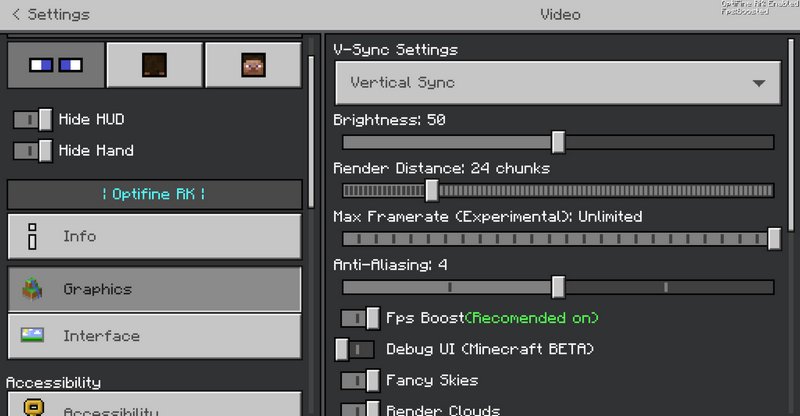
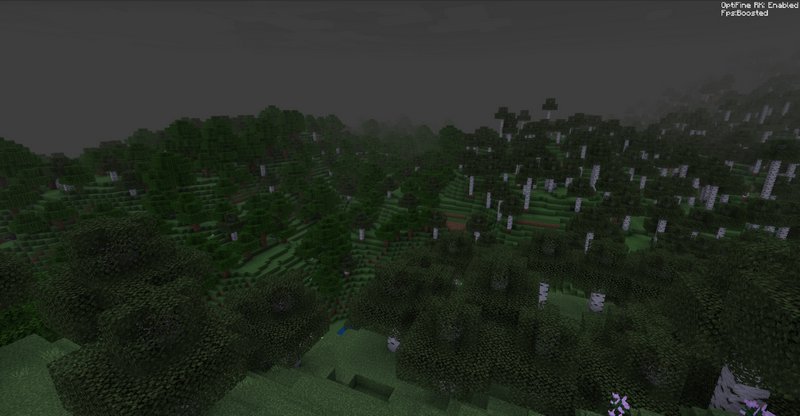
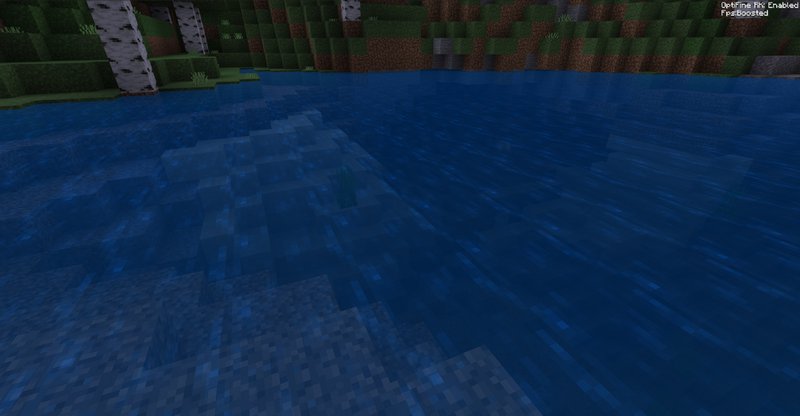

How to install addons:
Credits: PhantomRK
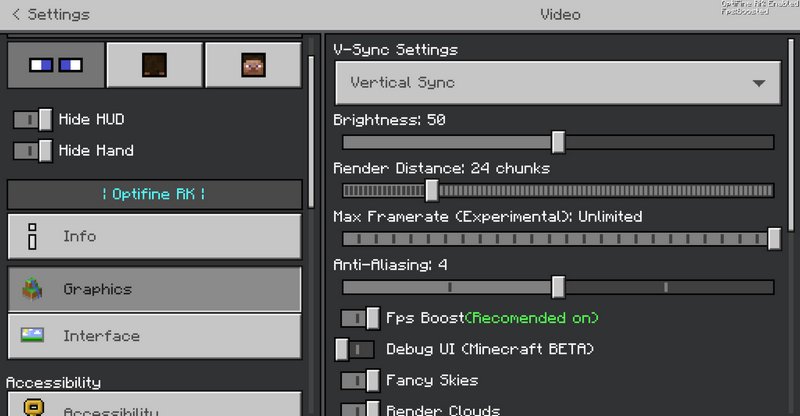
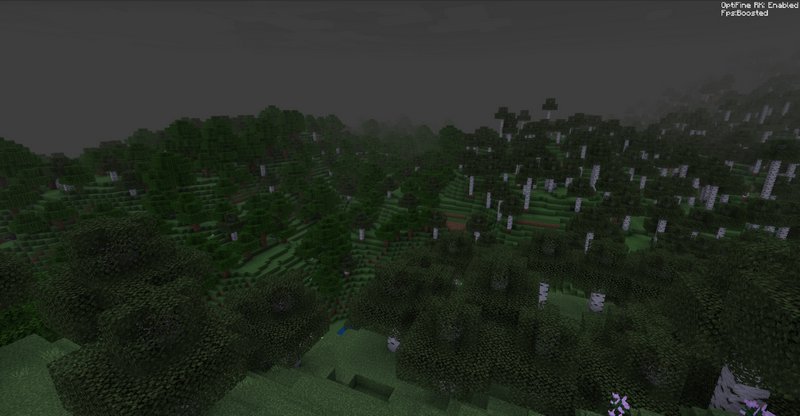
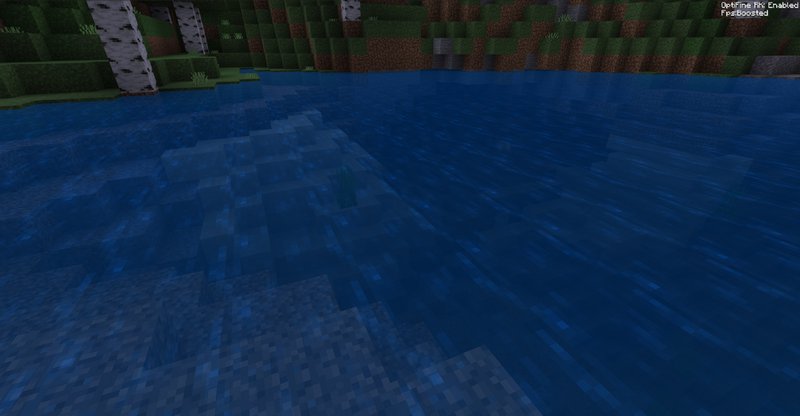

How to install addons:
- Download the addon straight from your device
- Find and open the .mcpack or .mcworld files that you download earlier
- Click on it to start importing into Minecraft Pocket Edition
- Open the game
- Create a new world or edit an existing world
- Scroll down to the Add-ons section and select the ones you want to apply
- Make sure to enable Experimental features in the world's Settings
You may also like
Bridge the gap between Minecraft editions with this comprehensive advancement system that brings 63 Java...
MoreMinecraft PE's combat system is simpler than its Java Edition counterpart, but add-ons can bridge this...
MoreComments (0)
New comments
BOBBBY-MIGGLEYesterday at 09:00
love this bro! yeah this is really good, now my builds pop haha! same
To commentCluckPro8817 January 2026 20:24
pls update it from mediafile. ts looks tough but i cant download it
To commentbenji9 January 2026 23:38
NICE pack but pls pls make the ranks green and NOT white it look bad
To commentdog31 December 2025 17:33
where do you find the dog breeds??????????????????????????????????????????
To comment
