Iron Man add-on
Addons / 1.20.62 / 1.18.32 4.10.23 0
The Iron Man add-on adds a superhero suit that you can try on yourself. Don't ask me where Tony has gone, but he left the suit, Mark 42. What is it capable of in terms of combat? First, it can fly using thrusters in its hands and feet. Its advanced intelligence systems allow the suit to follow behind you autonomously. You can call the suit in dire need, and it will come by to gear you on. The main firepower of the suit is repulsors. They create a small explosion on a hit and can cause a fire.
Credits: Eyebags

Type in chat the following command to receive a summoning item - /function 42

Right after the summoning, the suit will need to be assembled. Make it happen by the use of the Suit Activator item.
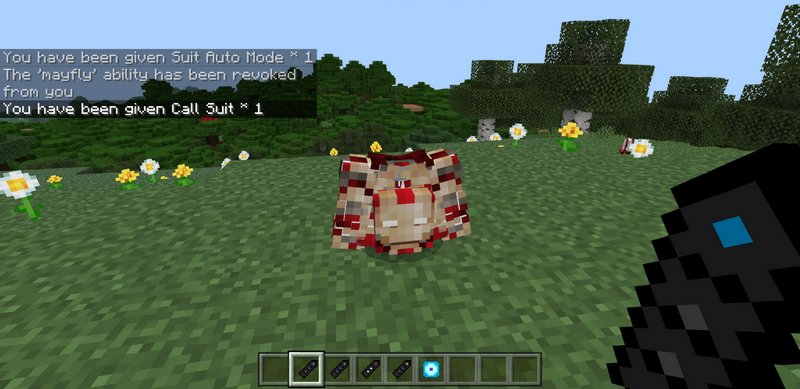
Now you have two options - to set the suit into the following mode or put it on. To gear up the suit, tap on it with a bare hand, and you will receive the Call Suit item. Use the item, and you should be ready to go.

Jump two times to start flying. You can use repulsors while flying by holding the Repulsors and taping.

Video:
How to install addons:
Credits: Eyebags

Type in chat the following command to receive a summoning item - /function 42

Right after the summoning, the suit will need to be assembled. Make it happen by the use of the Suit Activator item.
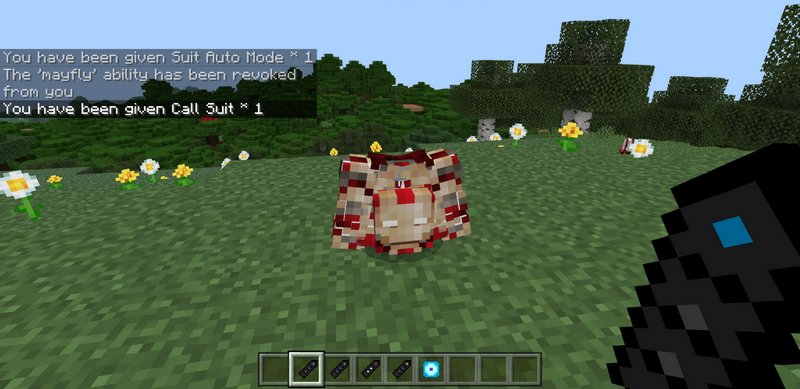
Now you have two options - to set the suit into the following mode or put it on. To gear up the suit, tap on it with a bare hand, and you will receive the Call Suit item. Use the item, and you should be ready to go.

Jump two times to start flying. You can use repulsors while flying by holding the Repulsors and taping.

Video:
How to install addons:
- Download the addon straight from your device
- Find and open the .mcpack or .mcworld files that you download earlier
- Click on it to start importing into Minecraft Pocket Edition
- Open the game
- Create a new world or edit an existing world
- Scroll down to the Add-ons section and select the ones you want to apply
- Make sure to enable Experimental features in the world's Settings
- Make sure to enable the Education edition option in the world's Settings.
You may also like
With this addon, you can become Batman or one of his many allies, use his powerful gadgets, drive iconic...
MoreComments (0)
New comments
BOBBBY-MIGGLEYesterday at 09:00
love this bro! yeah this is really good, now my builds pop haha! same
To commentCluckPro8817 January 2026 20:24
pls update it from mediafile. ts looks tough but i cant download it
To commentbenji9 January 2026 23:38
NICE pack but pls pls make the ranks green and NOT white it look bad
To commentdog31 December 2025 17:33
where do you find the dog breeds??????????????????????????????????????????
To comment