Ty-el's Settings Overlay UI addon
Addons / Addons for 1.21.81 24.12.24 0
Ty-el's Settings Overlay addon improves the experience players have with the game by expanding its overlay with more options. I change the camera perspective in the game all the time, and for some reason, developers put the responsible toggle deep into the menus. It's annoying and can make the game unplayable with some of the addons on. Another great button that will be added to the overlay is the quick settings button.
Credits: real_tlgm
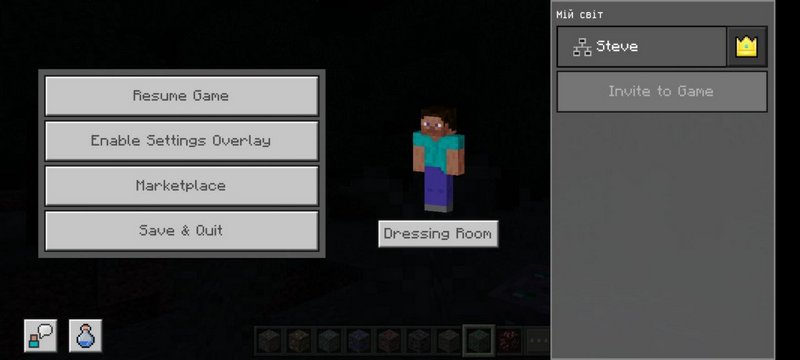
When you first start the world, you must activate the overlay in the menu.
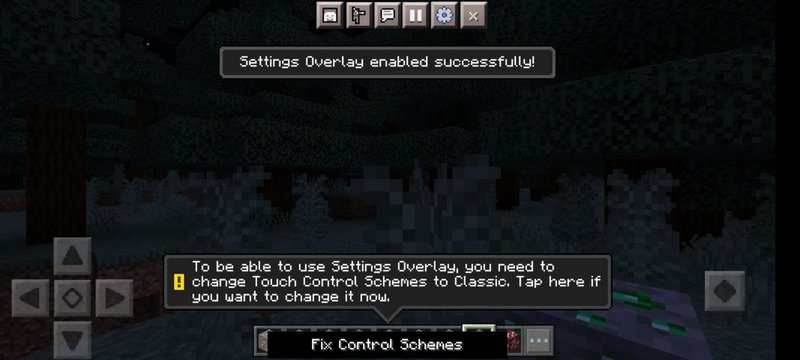
Another important thing you need to do is to change the control scheme from Touch to Classic.

Credits: real_tlgm
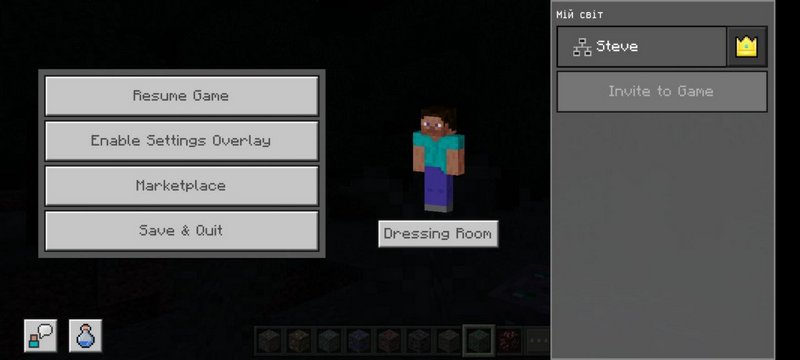
When you first start the world, you must activate the overlay in the menu.
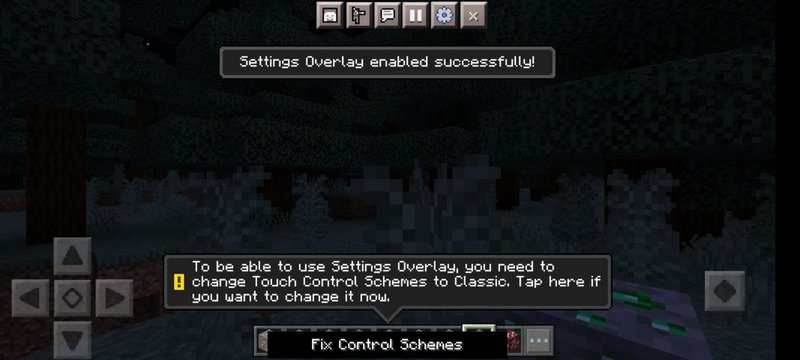
Another important thing you need to do is to change the control scheme from Touch to Classic.

Changelog
- Added a "Clear Recipe" button for non-controller players to quickly move all crafting grid items to the inventory. (Already available for controllers.)
- Item hover text visibility can now be toggled in the Container Toolbox.
- Exact bundle weights are now visible in the HUD and inventory.
- Added "Account Profile" and "Servers" buttons to the Start Screen Sidebar for quick access.
- HUD chunk position and border features can be toggled via Pack Options or the "$use_hud_advanced_position_texts" variable.
You may also like
Faithful is a popular resource pack for Minecraft PE that enhances the classic texture experience....
MoreComments (0)
New comments
BOBBBY-MIGGLEThursday at 09:00
love this bro! yeah this is really good, now my builds pop haha! same
To commentCluckPro8817 January 2026 20:24
pls update it from mediafile. ts looks tough but i cant download it
To commentbenji9 January 2026 23:38
NICE pack but pls pls make the ranks green and NOT white it look bad
To commentdog31 December 2025 17:33
where do you find the dog breeds??????????????????????????????????????????
To comment