Chat Ranks addon
Addons / Addons for 1.21.81 / 1.20.62 2.05.24 0
Before the Chat Ranks addon, I constantly dealt with players claiming to be staff members. Now everyone can instantly see who's actually an admin, moderator, or helper just by looking at the chat colors. It's eliminated about 90% of my impersonation issues.
You know that feeling when you're trying to follow a conversation but everyone's name looks the same? That's gone. The different colored names make it so much easier to track who's saying what. My players have commented on how much more organized the chat feels.
Credits: Death_Aruban
It comes with five ranks that cover pretty much everything I need:
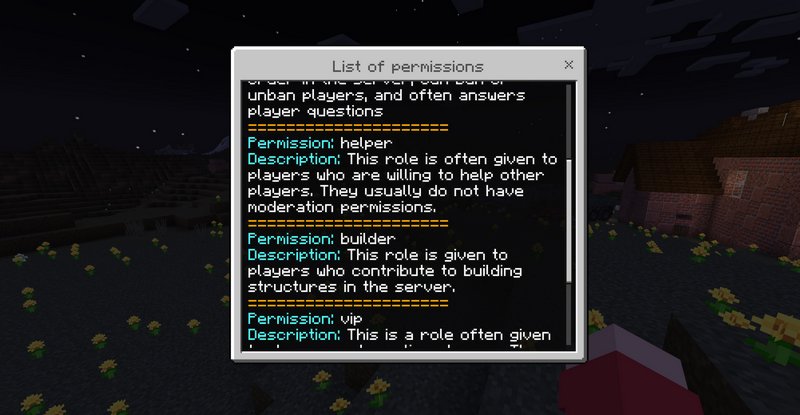
I'm not the most technical person, but getting this running was straightforward. You just give yourself admin with /tag @s add admin, then use the -rank add command to open a menu where you can assign ranks to other players. The whole process took maybe 10 minutes to figure out.
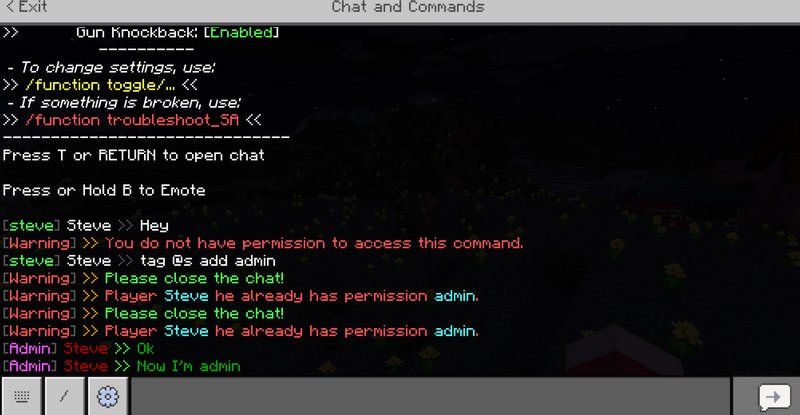
What really impressed me was how customizable it is. I could change all the colors to match my server's theme, and even add little emoji icons next to names. My VIPs now have a diamond symbol, and builders get a hammer. It's those little touches that make players feel special.

You know that feeling when you're trying to follow a conversation but everyone's name looks the same? That's gone. The different colored names make it so much easier to track who's saying what. My players have commented on how much more organized the chat feels.
Credits: Death_Aruban
It comes with five ranks that cover pretty much everything I need:
- Admin (red) - for me and my co-owner
- Moderator (orange) - for my trusted staff
- Helper (yellow) - for community volunteers
- Builder (green) - for my creative team
- VIP (purple) - for donors and long-time players
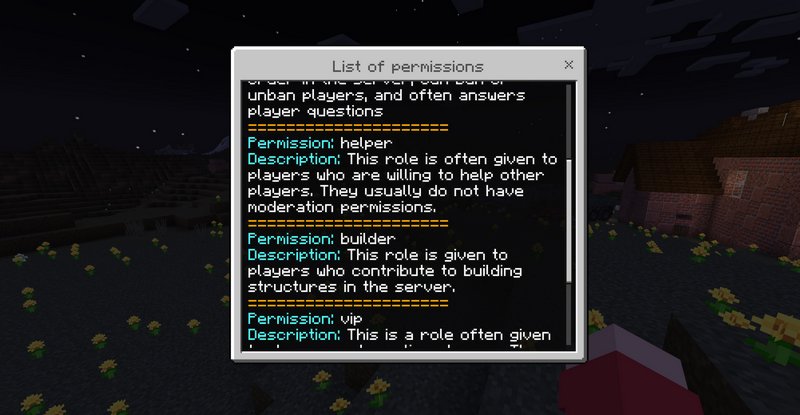
How to assign ranks
I'm not the most technical person, but getting this running was straightforward. You just give yourself admin with /tag @s add admin, then use the -rank add command to open a menu where you can assign ranks to other players. The whole process took maybe 10 minutes to figure out.
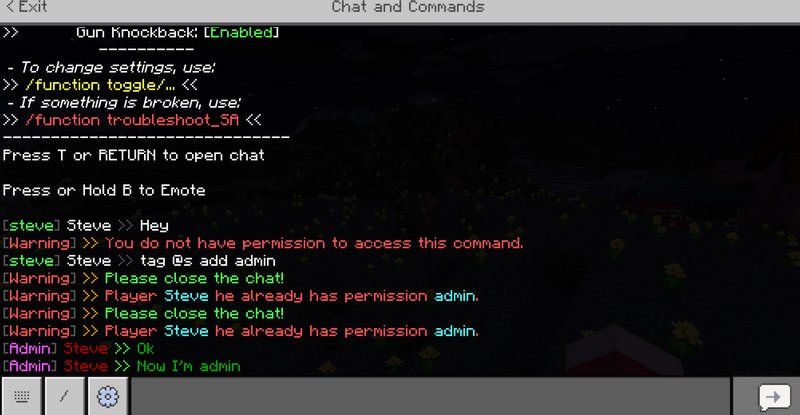
What really impressed me was how customizable it is. I could change all the colors to match my server's theme, and even add little emoji icons next to names. My VIPs now have a diamond symbol, and builders get a hammer. It's those little touches that make players feel special.

You may also like
Azalea is a comprehensive server essentials add-on designed for Minecraft Bedrock Edition....
MoreComments (0)
New comments
CluckPro8817 January 2026 20:24
pls update it from mediafile. ts looks tough but i cant download it
To commentbenji9 January 2026 23:38
NICE pack but pls pls make the ranks green and NOT white it look bad
To commentdog31 December 2025 17:33
where do you find the dog breeds??????????????????????????????????????????
To comment