Lockable Chest addon
Addons / 1.17.41 15.06.21 0
The Lockable Chest provides enhanced security for your most valuable items. While locking chests might seem unnecessary in single-player mode, it offers a satisfying level of control and attention to detail.
Credits: CakeCircle90308
Main features:
How to craft:
1. Craft a Lockable Chest.

2. Dye the chest your preferred color.
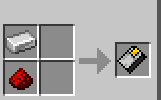
3. Craft a card and dye it the same color as the chest.
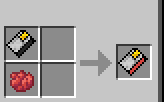
4. Use the colored card to lock and unlock the corresponding chest.
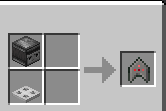
5. Use a Recognition Module to link the chest to your character, ensuring only you can access it.

6. A Chest Breaker is required to destroy a locked chest.



Credits: CakeCircle90308
Main features:
- Protected from destruction chest.
- Private a chest so no one besides you can access it.
- Type to get recipes in game - /function craftings_lockablechest
How to craft:
1. Craft a Lockable Chest.

2. Dye the chest your preferred color.
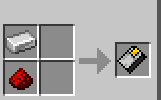
3. Craft a card and dye it the same color as the chest.
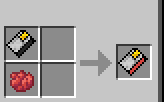
4. Use the colored card to lock and unlock the corresponding chest.
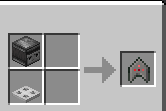
5. Use a Recognition Module to link the chest to your character, ensuring only you can access it.

6. A Chest Breaker is required to destroy a locked chest.



Comments (0)
New comments
admin18 April 2025 22:30
There should be a lot of zombies already... But you can generate even more with
To commentMad_Peanut4 April 2025 04:20
it doesn't work so i wouldn't count on it nah it work's retry
To comment