Bridges addon
Addons / Addons for 1.21.81 30.12.24 0
This add-on enables the construction of more realistic and detailed bridges in Minecraft PE. Standard Minecraft bridges often consist of simple, straight lines of blocks, lacking visual appeal and structural realism. Proper bridges require weight distribution to ensure stability. This add-on offers nine different bridge designs, constructed from various materials, suitable for both functional use and decorative purposes.
Credits: 22 Studios
Main features:
How to craft:
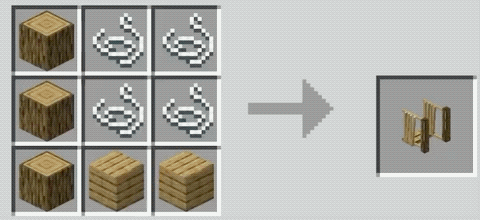
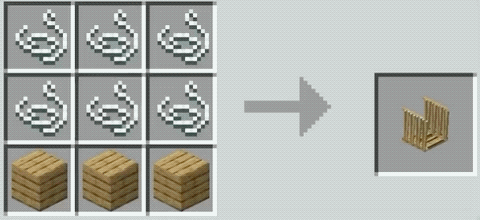

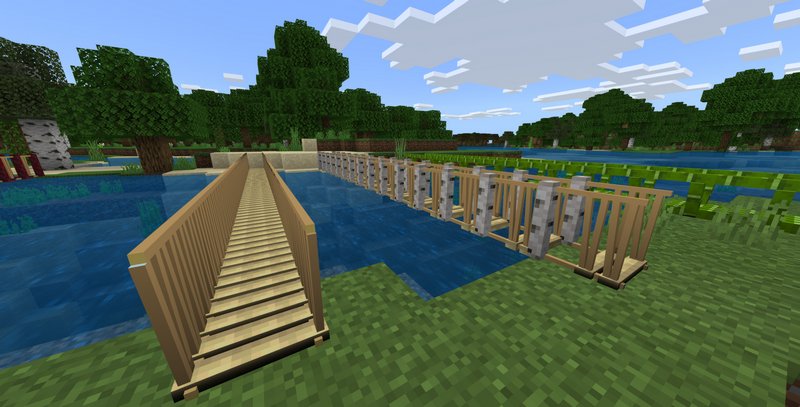

Credits: 22 Studios
Main features:
- Oak Wood Bridge
- Spruce Wood Bridge
- Oak Wood Bridge
- Dark Oak Wood Bridge
- Jungle Wood Bridge
- Acacia Wood Bridge
- Crimson Wood Bridge
- Warped Wood Bridge
- Bamboo Bridge
How to craft:
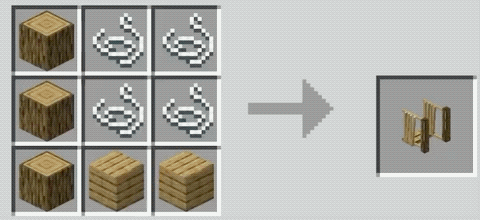
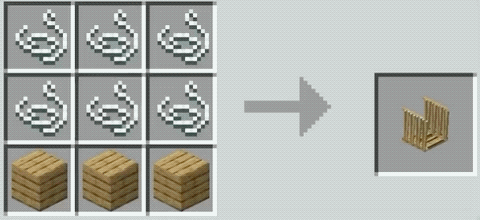

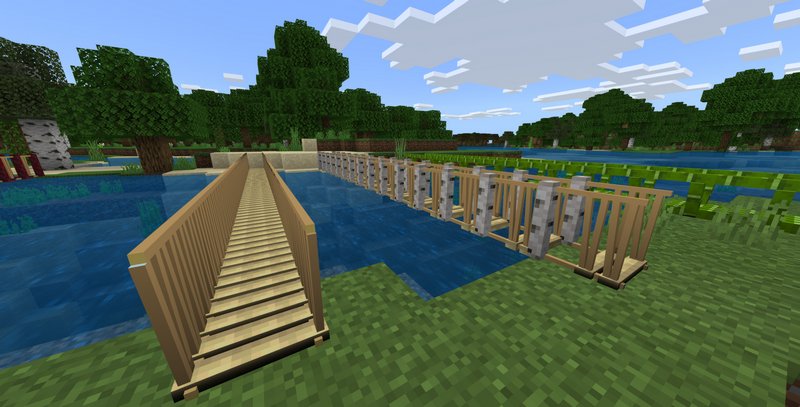

Changelog
- Added Moss Bridge
- Added Gold Bridge
- Added Bridge Lantern & Soul Bridge Lantern
- Bug Fixes
Comments (0)
New comments
BOBBBY-MIGGLEThursday at 09:00
love this bro! yeah this is really good, now my builds pop haha! same
To commentCluckPro8817 January 2026 20:24
pls update it from mediafile. ts looks tough but i cant download it
To commentbenji9 January 2026 23:38
NICE pack but pls pls make the ranks green and NOT white it look bad
To commentdog31 December 2025 17:33
where do you find the dog breeds??????????????????????????????????????????
To comment