Wireless Redstone signal transmission
Addons / 1.18.32 2.01.22 0
This add-on enables wireless Redstone signal transmission, eliminating the need for wires or complex circuitry. Redstone Transceivers, capable of both transmitting and receiving signals up to 64 blocks away, make this possible.
Credits: sirob
Crafting Recipe:
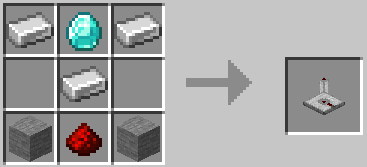
The transmitter has specific placement requirements: it must be placed on top of a Redstone Block. The signal is emitted in a cone shape in the direction the transmitter is facing.
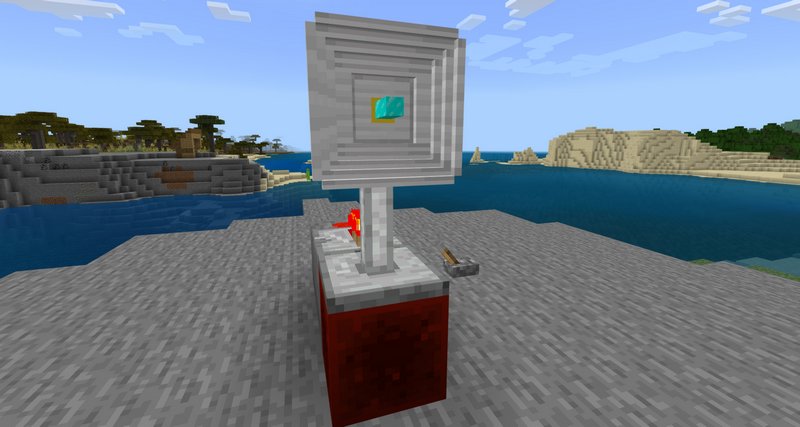
To initiate transmission, activate at least one transmitter by placing a repeater behind the Redstone Transceiver and powering it with a lever, Redstone torch, or other power source.

A single Redstone Transceiver can power multiple receivers (up to four by default). Using additional transceivers increases the number of receivers that can be powered.

Signal transmission can be blocked by any intervening blocks. The transmitter's antenna requires a clear line of sight.

Video Demonstration:
Credits: sirob
Crafting Recipe:
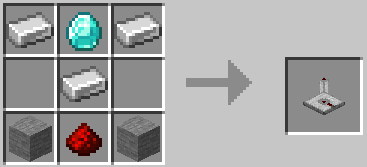
How it works
The transmitter has specific placement requirements: it must be placed on top of a Redstone Block. The signal is emitted in a cone shape in the direction the transmitter is facing.
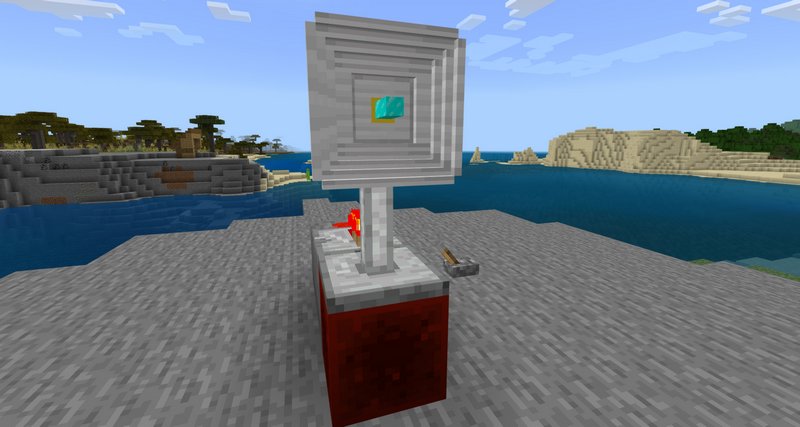
To initiate transmission, activate at least one transmitter by placing a repeater behind the Redstone Transceiver and powering it with a lever, Redstone torch, or other power source.

A single Redstone Transceiver can power multiple receivers (up to four by default). Using additional transceivers increases the number of receivers that can be powered.

Signal transmission can be blocked by any intervening blocks. The transmitter's antenna requires a clear line of sight.

Video Demonstration:
Comments (0)
New comments
paul580410 March 2025 17:45
hi, i noticed there is something missing in this mod Missing dependency with ID
To comment