Food Storage add-on
Addons / 1.18.32 6.01.22 0
The Food Storage add-on introduces three new containers designed for proper food storage and display in Minecraft. Storing food haphazardly in wooden chests is unrealistic and impractical. This add-on addresses these issues by providing dedicated containers for keeping food fresh and organized, allowing you to separate items like meat and vegetables.
Credits: EndiKM

Plate is the most basic storage for your food. Just put meat, fish, or fruit on it, but don't expect it to hold the big amounts.

Jar can hold up to 10 pieces of food. Looks beautiful on the shelf because you can always see what's inside.

Can is designed to store meat. It's not transparent to keep the contents fresh longer.
How to craft:
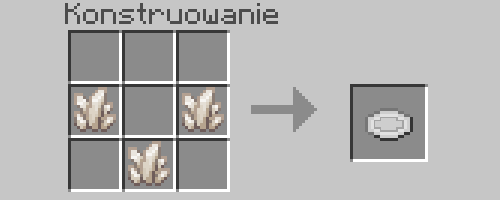
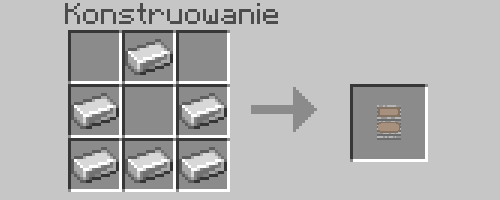
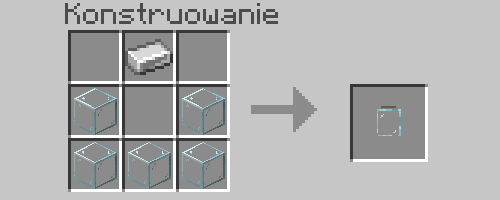

Credits: EndiKM

Plate is the most basic storage for your food. Just put meat, fish, or fruit on it, but don't expect it to hold the big amounts.
- Fruits and Vegetables
- Meat

Jar can hold up to 10 pieces of food. Looks beautiful on the shelf because you can always see what's inside.
- Apple
- Baked Potato
- Beetroot
- Bread
- Carrot
- Cookie
- Dried Kelp
- Melon
- Potato
- Pimpkin Pie

Can is designed to store meat. It's not transparent to keep the contents fresh longer.
- Beef
- Chicken
- Cod
- Cooked Beef
- Cooked Chicken
- Cooked Cod
- Cooked Mutton
- Cooked Porkchop
- Cooked Rabbit
- Cooked Salmon
- Mutton
- Porkchop
- Rabbit
- Salmon
- Tropical Fish
How to craft:
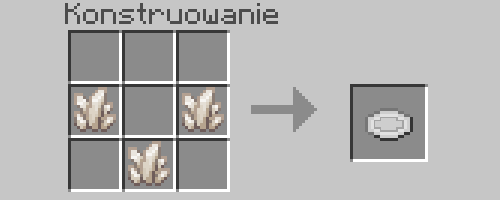
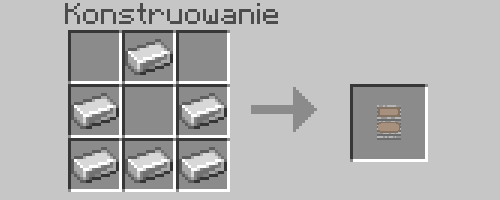
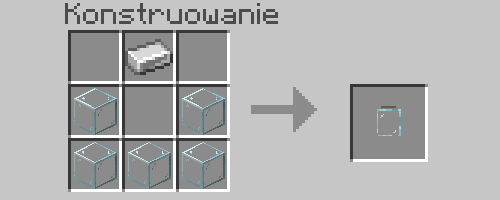

You may also like
This add-on allows you to place food on plates in Minecraft PE, adding a touch of realism to your dining...
MoreComments (0)
New comments
admin18 April 2025 22:30
There should be a lot of zombies already... But you can generate even more with
To commentMad_Peanut4 April 2025 04:20
it doesn't work so i wouldn't count on it nah it work's retry
To comment