Classic Bedwars map
Maps / Minigame 16.02.21 41
Dive into bedwars experience on a classic map adapted for Minecraft Bedrock Edition. On this map for 2-8 players, all your skills will be put to the test. Each player starts on his own island - the bed is a respawn location. The goal is to destroy other players' beds and to defend yours. You're free to reinforce your island and use everything you can find to win.
Credits: SchoolBusPlayz
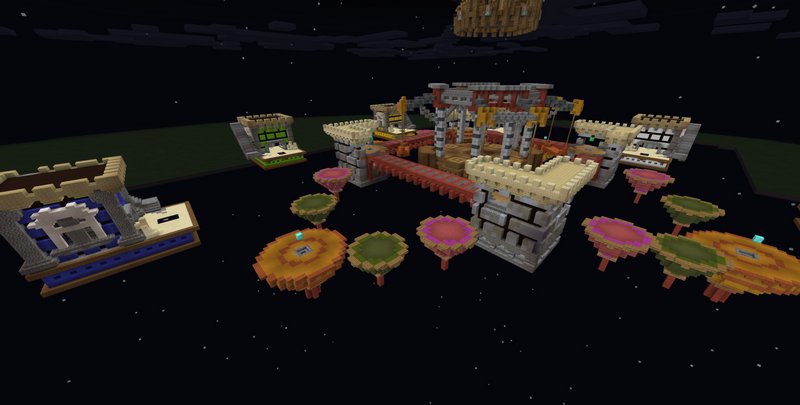


How to install maps:
Credits: SchoolBusPlayz
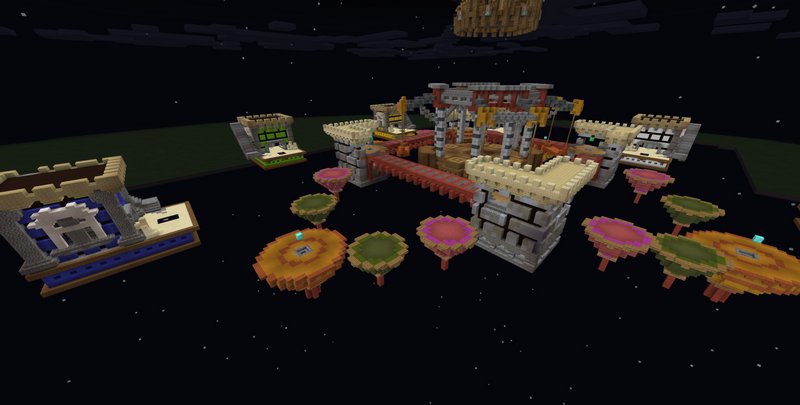


How to install maps:
- Download the .mcworld file below
- Open file using any file manager to import it into Minecraft PE
- Open Minecraft Pocket Edition and look for the map among your worlds
Comments (41)