Ghost Block addon
Addons / Addons for 1.21.81 / 1.20.62 14.05.24 0
Ghost Block addon allows players to convert almost any block into a hollow pass-through block. From the outside, it will look like a normal block, but if you know where it stands, you can pass through this invisible wall. Such blocks are nice for making secret traps or hidden passes. You can place these blocks on top of each other just like normal ones. Basically, it is a completely normal block with the collision set off.
Credits: Vechrozilator
The list of supported blocks:

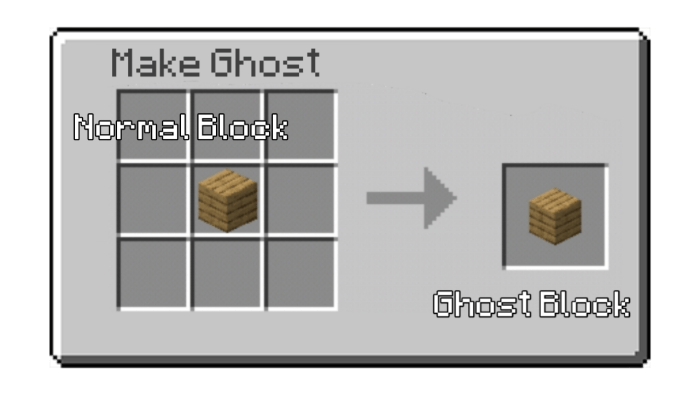


Video:
How to install addons:
Credits: Vechrozilator
The list of supported blocks:
- Andesite
- Basalt
- Bedrock
- Blackstone (all types)
- Block of Coal
- Block of Diamond
- Block of Emerald
- Block of Gold
- Block of Iron
- Block of Netherite
- Block of Quartz (all types except smooth)
- Block of Redstone
- Bone Block
- Bookshelf
- Brick Block
- Carpet
- Coarse Dirt
- Cobblestone
- Concrete (all colors)
- Concrete Powder (all colors)
- Coral Blocks (all types)
- Crafting Table (functional)
- Crimson Nylium
- Crying Obsidian
- Diorite
- Dirt
- Dried Kelp Block
- End Stone
- End Stone Bricks
- Glass (all colors)
- Glowstone
- Glazed Terracotta (all colors)
- Granite
- Gravel
- Hay Bale
- Ice (all kinds)
- Lapis Lazuli Block
- Log/Stem (all types)
- Mossy Cobblestone
- Mycelium
- Netherrack
- Nether Bricks (all types)
- Nether Wart Block
- Obsidian
- Ores (all types)
- Planks (all types)
- Podzol
- Polished Andesite
- Polished Basalt
- Polished Diorite
- Polished Granite
- Prismarine (all types)
- Purpur Block
- Purpur Pillar
- Redstone Lamp
- Sand
- Sandstone (all types, including red)
- Sea Lantern
- Shroomlight
- Smooth Stone
- Snow
- Soul Sand
- Soul Soil
- Stone
- Stonebrick (all types)
- Terracotta (unstained & all colors)
- TNT (can ignite)
- Warped Nylium
- Warped Wart Block
- Woods/Hyphae (all types)
- Wool (all colors)

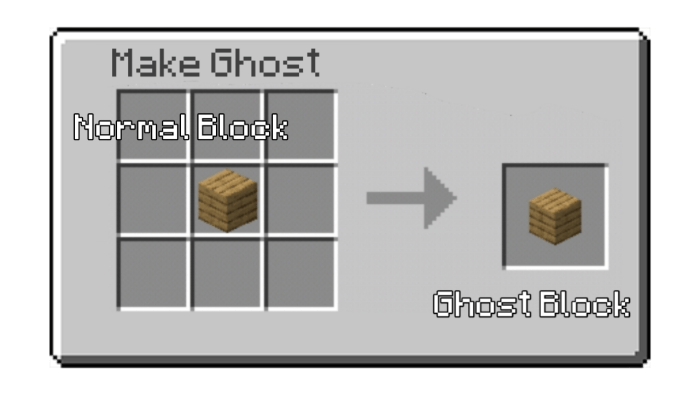


Video:
How to install addons:
- Download the addon to your device
- Find and open the .mcpack or .mcworld files that you download earlier
- Click on it to import it into Minecraft Pocket Edition
- Open the game
- Create new or edit an existing world
- Scroll down to the Add-ons section and select the ones you want to apply
- Mod requires "Experimental Gameplay" enabled in the world settings
You may also like
Craft 15 types of Lucky Blocks and take your chances of getting every item in Minecraft PE almost for free....
MoreThis unique block appears solid from one side but is completely transparent from the other, opening up...
MoreComments (0)
New comments
CluckPro8817 January 2026 20:24
pls update it from mediafile. ts looks tough but i cant download it
To commentbenji9 January 2026 23:38
NICE pack but pls pls make the ranks green and NOT white it look bad
To commentdog31 December 2025 17:33
where do you find the dog breeds??????????????????????????????????????????
To comment
