Eveo Furniture addon
Addons / 1.20.62 / 1.18.32 9.06.22 0
Eveo Furniture is a comprehensive add-on offering over 140 high-quality furniture pieces for every room in your Minecraft home. Its simple, clean design complements modern interiors perfectly. You can fully furnish bedrooms, kitchens, bathrooms, living rooms, and even courtyards.
Some furniture pieces are interactive. For example, you can sit on sofas or extinguish fires in fireplaces. This interactivity adds a significant layer of realism to the add-on.
Credits: Creative Ritas
All pieces of furniture can be acquired through the Stonecutter. Place a regular Stick into the Stonecutter and take anything you want.

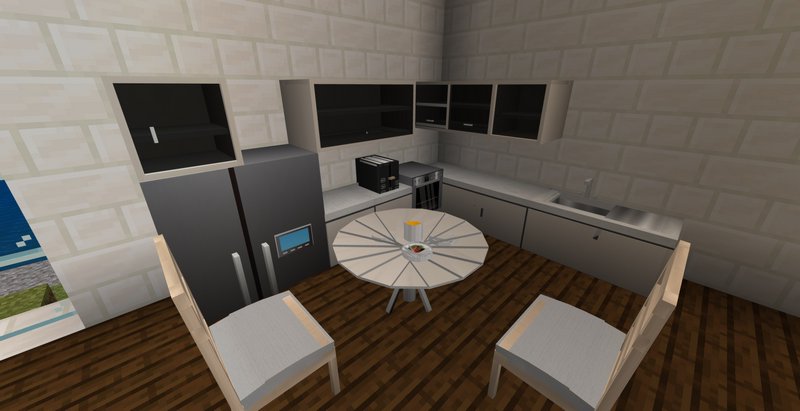
 '
'

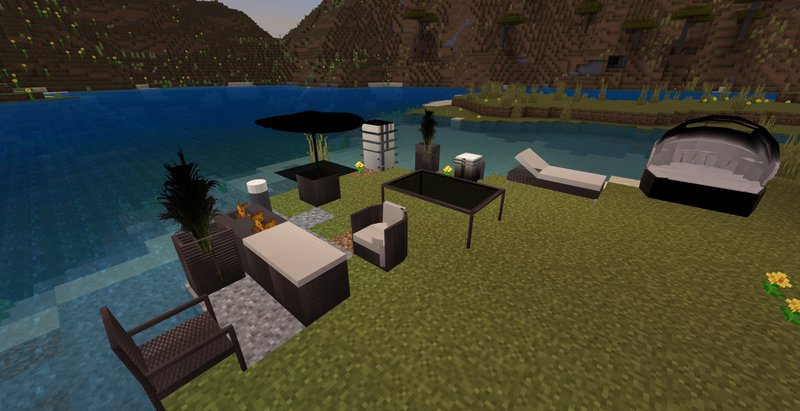
Some furniture pieces are interactive. For example, you can sit on sofas or extinguish fires in fireplaces. This interactivity adds a significant layer of realism to the add-on.
Credits: Creative Ritas
- TV
- Wall paintings
- Multiple lights
- Mirror
- King size bed
- Toilet
- Cabinets
- Sofa
- Microwave
- Chairs and dining table
- Top shelves and floor shelves
- Oven
- Stove
- Refrigerator
- Bathtub
- Washing machine
- Plants in a vase
- And more...
How to make furniture
All pieces of furniture can be acquired through the Stonecutter. Place a regular Stick into the Stonecutter and take anything you want.

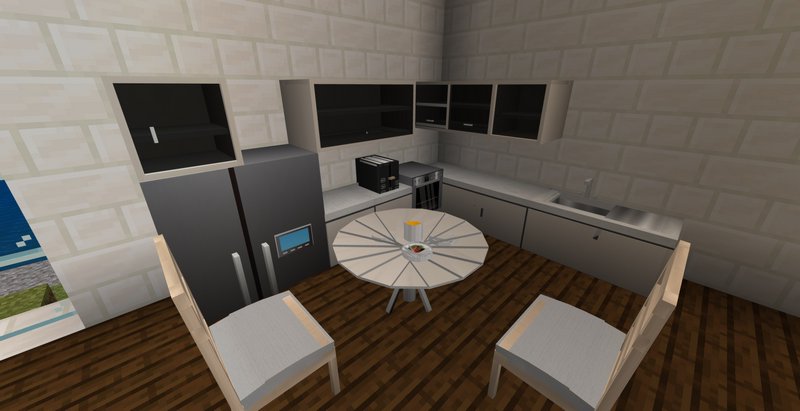


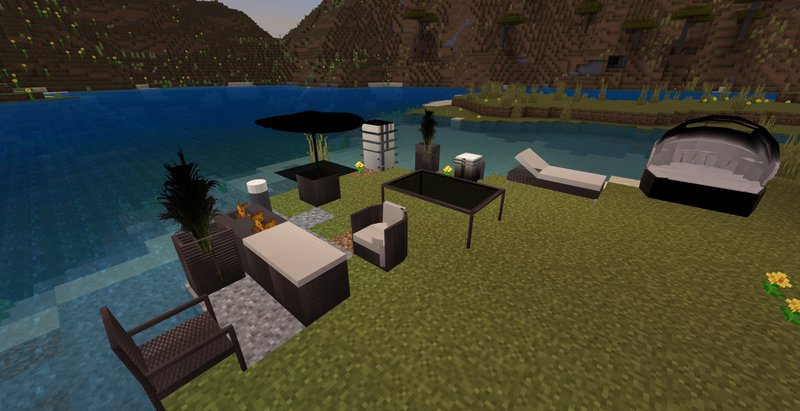
You may also like
Simple Furniture adds some basic items that will help improve the interior of your house....
MoreComments (0)
New comments
admin18 April 2025 22:30
There should be a lot of zombies already... But you can generate even more with
To commentMad_Peanut4 April 2025 04:20
it doesn't work so i wouldn't count on it nah it work's retry
To comment
