Throwable Torches addon
Addons / 1.20.62 / 1.18.32 24.11.23 0
Throwable Torches add-on allows you to light up dark caves in the most convenient fashion possible - by throwing torches onto the walls. Now, when you see a pitch-black crevice, just throw down a torch - no need to go down blindfolded. Throwable Torch is a completely separate entity from the regular torch. You can make one by placing a regular torch in the crafting slot. If you end up missing the wall, the torch will simply fall.
Credits: Amon28
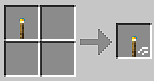



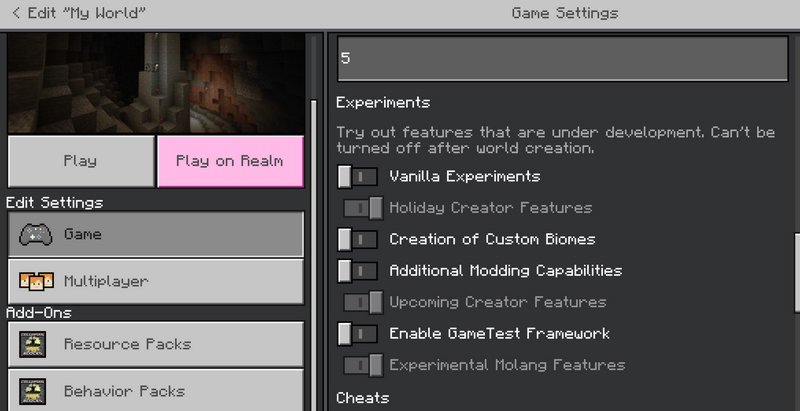
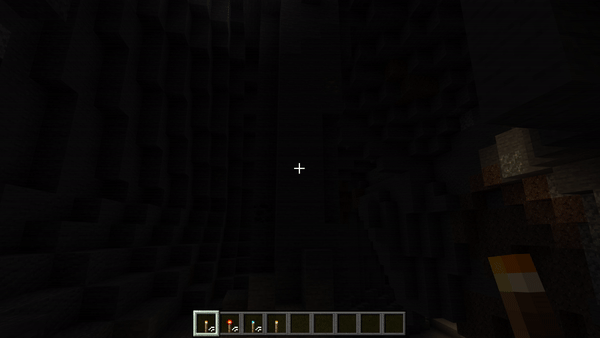
How to install addons:
Credits: Amon28
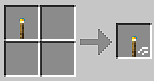



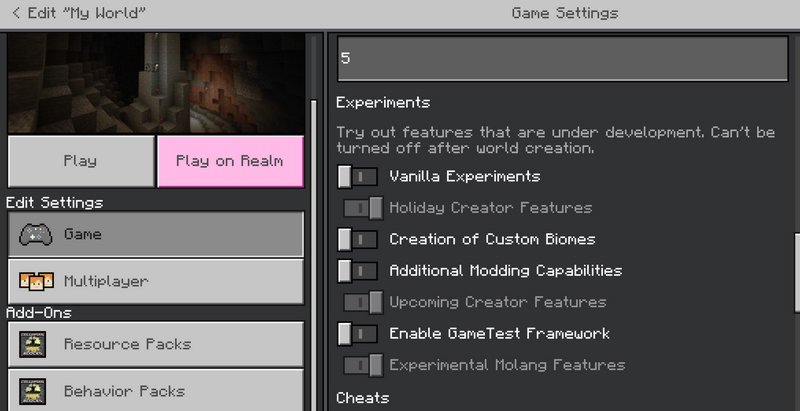
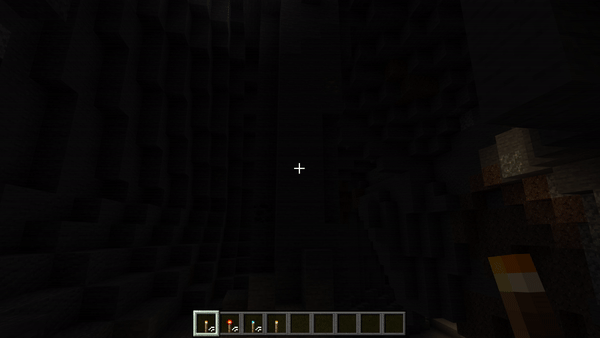
How to install addons:
- Download the addon straight from your device
- Find and open the .mcpack or .mcworld files that you download earlier
- Click it to import into Minecraft Pocket Edition
- Open the game
- Create a new world or edit an existing world
- Scroll down to the Add-ons section and select the ones you want to apply
- Make sure to enable all "Experimental gameplay" features in Settings
You may also like
The Dynamic Lights add-on adds dynamic lighting to Minecraft PE, allowing held items and certain mobs to...
MoreComments (0)
New comments
Alex Arnold23 February 2026 00:41
hi wen i wont to install this mod it comes up with a vid i am sad so if you
To commentBOBBBY-MIGGLE19 February 2026 09:00
love this bro! yeah this is really good, now my builds pop haha! same
To commentCluckPro8817 January 2026 20:24
pls update it from mediafile. ts looks tough but i cant download it
To commentbenji9 January 2026 23:38
NICE pack but pls pls make the ranks green and NOT white it look bad
To comment